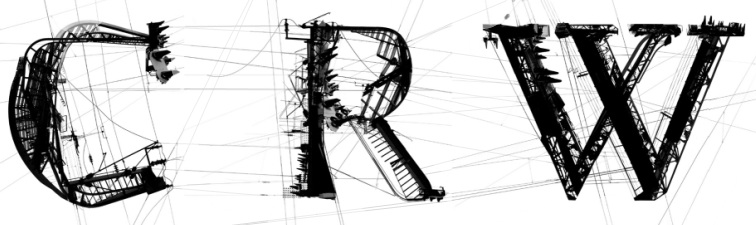(originally posted at bigbadgeek.com)
Wow, this one's a doozy.
It all started when I wanted a quick and easy news aggregator for Linux. Mozilla comes standard, so NewsMonster seemed a logical fit. I've always thought that rss/rdf news aggregation was a natural extension of browsing. After using NetNewsWire for quite a while, I've decided that switching back and forth between aggregator and browser was a bit tedious. I even went so far as to submit a feature request to Apple for aggregator functionality in Safari (yeah, right).
Yet I digress, NewsMonster didn't work. This, I later found to be my own fault in not checking dependencies before installing - so NewsMonster may still be an option under Linux. Before finding that out, however, I decided to try installing Mozilla + NewsMonster under OSX. Hey, cross-platform is cross-platform, right?
Well, it didn't work either, for an entirely different and much more diabolical reason. What I missed was that NewsMonster requires Java 1.4, which comes standard in Panther. I checked Mozilla's about:plugins, and it told me I was only using 1.3.1. What gives?
Heading on over to mozdev, I thought I might find a way to upgrade to a new Java plugin. A quick search yielded the plugin support matrix, where I discovered an open bug on the plugin issue. The bug has been open for over 6 months - not reassuring in the least.
Turns out, Apple had ported Java 1.3.1 and 1.4.1, but hasn't documented what the Mozilla developers need to implement support for 1.4.1. So Mozilla stands on OS X, at version 1.5, with Java lingering at 1.3.1. Harsh.
What's a geek to do? Well, as luck would have it, the NewsMonster developer (Kevin Burton/burtonator) hangs out in #joiito - but with my luck, he wasn't online at the time. I was, however, able to find his screenname on a newsmonster-list post and we had a quick chat where he acknowledged Apple's complicity in the Mozilla issue. He's a nice guy and surprisingly accessible.
So until this all gets fixed, the OSX browser/aggregator remains unattainable.